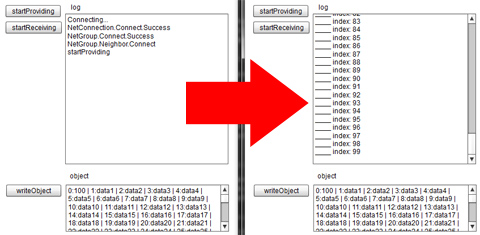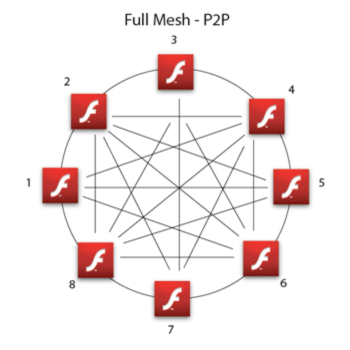P2P Gaming Libs from my MAX 2010 session
November 24th, 2010
Update 3/18/2011: Source-code is available here: https://github.com/tomkrcha/RealtimeGameLib
Update 11/28/2010: Library now accepts variable group name, so you can create more instances. Download updated library below. Example: var game:P2PGame = new P2PGame(serverAddress,groupName);
Lot of you guys are asking for libs I’ve used in my Adobe MAX 2010 session Building P2P Multiplayer Games.
It’s still work in progress, but you can basically grab SWC libraries here with example.
I don’t want to publish source now as it needs several changes, refactor, comments, etc. But source-code should be available soon ![]()
This library has been used for MAX Racer without no change. So it’s kickass tested stuff! But not completely finished and documented yet. So this is the disclaimer, I do not provide any guarantees.
If you want to start playing with it, go ahead. Comments are highly welcome!
This engines creates a full mesh network via DIRECT_CONNECTIONS NetStreams among all connected users. Thanks to that, you get lowest latency possible and it’s highly suitable for realtime gaming.
Resolving “NetGroup.Connect.Rejected” or when your Flash P2P apps stop working
November 2nd, 2010
I just ran into a problem with NetGroup.Connect.Rejected, my FMS4 server was running ok - I have even tried Cirrus/Stratus and I was still getting this error on demos, which were properly working before.
OK - so what is this error about?
It’s all about your Flash Player security and it’s basically telling you that you have denied access to some source. This happens, when you start developing apps on different PC and someone before you denied to use P2P or similar.
Solution:
1. Go to Global Settings
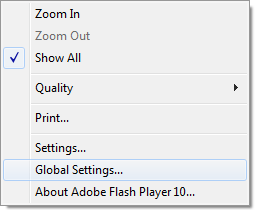
2. delete all or specific P2P settings in Global Settings
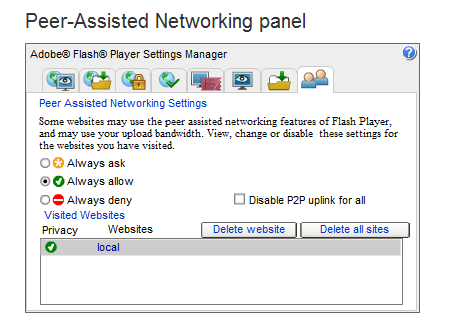
3. run your application again (it should be in browser, had sometimes problems with standalone apps, where dialog didn’t appear)
this dialog should appear. Click Allow and better Remember.
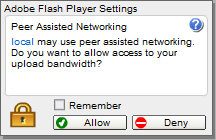
Don’t forget that these settings are inherited to all versions of Flash Player you have on your PC, even to betas or prereleases.
Good Luck!
Call a mobile phone from Flash. SIP calls using Flash Media Gateway
October 27th, 2010
Great times are coming my friends. Flash Media Gateway is a server from Adobe, which enables you to do VoIP calls from your Flash Player.
What it means?
You can basically call mobile phones or telephone over internet or even way back.
Now, isn’t that amazing? And it supports a video calling as well! ![]()
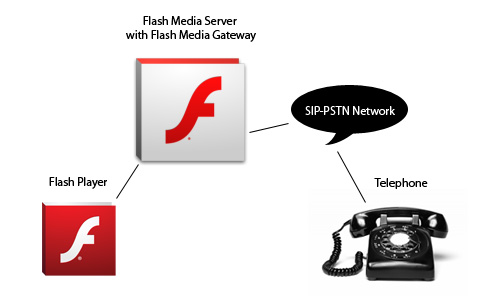
The way it works is that Flash Player connects to Flash Media Server, which connects to Flash Media Gateway, which connects to SIP network and then call ends up in a classic telephone.
Say hooray!
And check Adobe Labs page for more info:
http://labs.adobe.com/technologies/flashmedia_gateway/
Adobe Video Day with Jason Levine
October 12th, 2010
 Next week we are hosting Jason Levine (worldwide evangelist at Adobe) in Bratislava and Prague. If you are doing video and audio or streaming, this event is right for you! The event is going to be in English with simultaneous translation to Czech.
Next week we are hosting Jason Levine (worldwide evangelist at Adobe) in Bratislava and Prague. If you are doing video and audio or streaming, this event is right for you! The event is going to be in English with simultaneous translation to Czech.
Register here (for free). Facebook event (only for reminder purposes).
Jason’s invitation to these events:
The most simple P2P Object Replication Example
September 16th, 2010
Here you can download the simplest P2P Object Replication example, which is easy to understand. Previous examples might have been too complicated to start with. Grab this code and start using it right the way.
Download source
Try demo - open in two or more windows. Click “startProviding” button on one of them and “startReceiving” on the rest of the windows. You can then click “writeObject” to check the received object on the receiver windows.
Good Luck!