Run your Flash apps in Xcode iOS Simulator with AIR 3.3
June 9th, 2012

AIR 3.3 adds a new feature to preview and debug your apps directly in iOS Simulator, which is part of Xcode on Mac. This speeds up testing and preview of an app or a game especially when you use native extensions.
[Download AIR 3.3 SDK]
[ADT command documentation]
Simulator support is not yet part of Flash Builder, but you can already use it via the command-line:
Compile for iOS Simulator
There are two new options available with adt for iOS Simulator compilation:
1) ipa-test-interpreter-simulator (for testing)
2) ipa-debug-interpreter-simulator (for debugging)
-target ipa-test-interpreter-simulator
-provisioning-profile DEMO.mobileprovision
-keystore CERTIFICATE.p12
-storetype PKCS12
-storepass PASSWORD FINALAPP.ipa DESCRIPTOR.xml APP.swf
The command in Terminal.app on Mac:
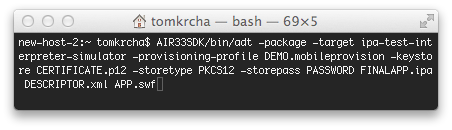
Install to iOS Simulator
In order to install app to iOS Simulator use the -installApp switch. See usage below:
-platform ios
-platformsdk /Applications/Xcode.app/Contents/Developer/Platforms/iPhoneSimulator.platform/Developer/SDKs/iPhoneSimulator5.1.sdk
-device ios-simulator
-package FINALIPA.ipa
Launch app in iOS Simulator
To launch the app, there is the -launchApp switch used together with the -appid.
-platform ios
-platformsdk /Applications/Xcode.app/Contents/Developer/Platforms/iPhoneSimulator.platform/Developer/SDKs/iPhoneSimulator5.1.sdk
-device ios-simulator
-appid com.krcha.IDofMyApplication
Uninstall app from iOS Simulator
Use the -uninstallApp switch. See below:
-platform ios
-platformsdk /Applications/Xcode.app/Contents/Developer/Platforms/iPhoneSimulator.platform/Developer/SDKs/iPhoneSimulator5.1.sdk
-device ios-simulator
-package com.krcha.IDofMyApplication
In the real world, it’s good to put the commands above in separate .sh or .bat files. You can also combine them into a single command to run your app even faster; for example:
run.sh
1) compile.sh
2) uninstall.sh
3) install.sh
4) launch.sh
Important note: in order to make native extensions run properly in iOS Simulator, you have to compile them with iPhone-x86 settings, not iPhone-ARM.
In extension.xml change the platform name
<platform name=”iPhone-x86″>Waste Invaders running in the iOS Simulator.

Facebook comments:
1 Comment »
RSS feed for comments on this post. / TrackBack URL

Thanks Tom, this is will be really handy for devs wanting to get this into the workflow and not wait until FB supports it.
Comment by Mike G - Lime Rocket — June 11, 2012 @ 1:43 pm