Upcoming events for April and May 2012
March 30th, 2012
 I’d like to invite you to my Flash gaming talks at the following events in April and May:
I’d like to invite you to my Flash gaming talks at the following events in April and May:
April 13: Flash Gaming Tour - Beijing, China
April 24-25: Beyond Tellerrand Play - Cologne, Germany
April 28-29: TIGA Game Hack, Pinewood Studios, UK (just visiting)
May (date TBA): Flash Gaming Tour - Guangzhou, China
May 22: Casual Connect Asia, Singapore
May 24: Flash Camp, Jakarta, Indonesia
May 26: Flash Camp, Manila, Philippines
Map of the events:
View Upcoming events - Tom Krcha - April/May 2012 in a larger map
Download Flash Player 11.2 and AIR 3.2 SDK FINAL
March 29th, 2012
 Flash Player 11.2 with playerglobal.swc and AIR 3.2 SDK final versions are now available for download at the official release pages.
Flash Player 11.2 with playerglobal.swc and AIR 3.2 SDK final versions are now available for download at the official release pages.
Adobe Flash Player - downloads: http://www.adobe.com/support/flashplayer/downloads.html
Download Adobe AIR SDK: http://www.adobe.com/devnet/air/air-sdk-download.html
There are lot of new significant features like mouseLock, middle click, right click, silent auto-update and Stage3D on mobile.
Go and get it.
Alternativa 3D is now opensource
March 29th, 2012
Popular 3D framework from Russia Alternativa Platform is now opensource. The source code has been published to github and is available here:
https://github.com/AlternativaPlatform/Alternativa3D
You can read more here on Alternativa’s blog.
http://blog.alternativaplatform.com/en/2012/03/29/alternativa3d-8-is-out-in-open-source/

See Alternativa’s showcase including MAX Racer, Tanki Online, Ostrova Online and more…
Tip: Auto-delete your AIR for Android stored files on SD card during app uninstall
March 21st, 2012
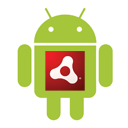 Recently one of my friends came across an issue that happens when you store some app files on Android on the SD card. I have to thank my friends from Inmite for tips and Oldes from Amanita for testing this.
Recently one of my friends came across an issue that happens when you store some app files on Android on the SD card. I have to thank my friends from Inmite for tips and Oldes from Amanita for testing this.
The problem is that your Android app can be maximum 50 MBs if you want put it on Android Market. But there is a solution if you have bigger apps, you just need to download the additional files from your own server, where you have to host them. Once you download these additional files, you save them to SD card on the device and then the app can use them.
But, you have to think where to actually put them. If you make a custom folder on the SD card and uninstall the app, the files will be still there, so they won’t be deleted. That’s the behavior you probably don’t want.
Solution
If you want to delete these additional app files during application uninstall process you have to put them into a folder that has the same name as the app ID according to the official documentation [http://developer.android.com/guide/topics/data/data-storage.html#AccessingExtFiles].
Extract:
/Android/data/<package_name>/files/
The <package_name> is your Java-style package name, such as “com.example.android.app”. If the user’s device is running API Level 8 or greater and they uninstall your application, this directory and all its contents will be deleted.
If you have an AIR app, don’t forget to include the air.* prefix.
so in this case, it will be air.com.example.android.app folder, where you keep your files that will be deleted during uninstall.
That’s it.
Tip: Define supported languages for iOS AIR apps - new in AIR 3.2
March 19th, 2012
One of the nice and almost hidden features in Adobe AIR 3.2 is the possibility to define supported languages for your apps which will get reflected in Apple App Store.
Instead of this:
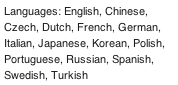
You are now able to shrink it to this:
![]()
How to set this?
Open your application-descriptor.xml file and add
<supportedlanguages>en</supportedlanguages>
Your final XML file should look like this:
Read the rest of this entry »
